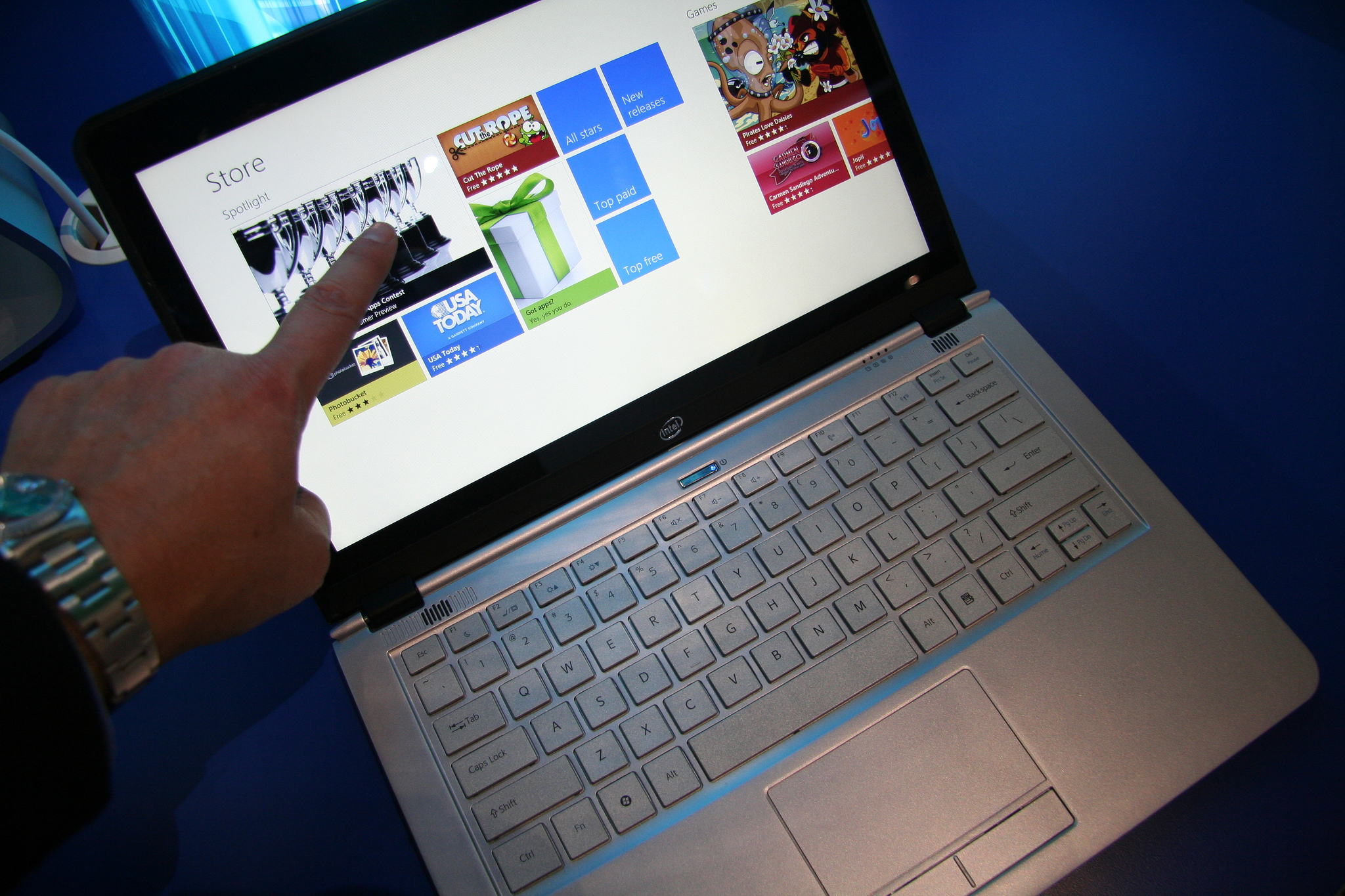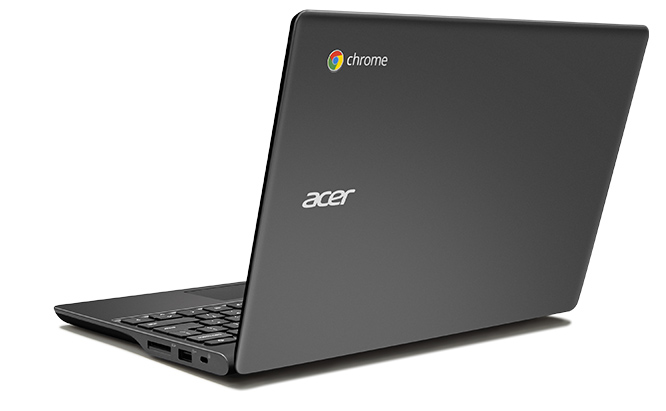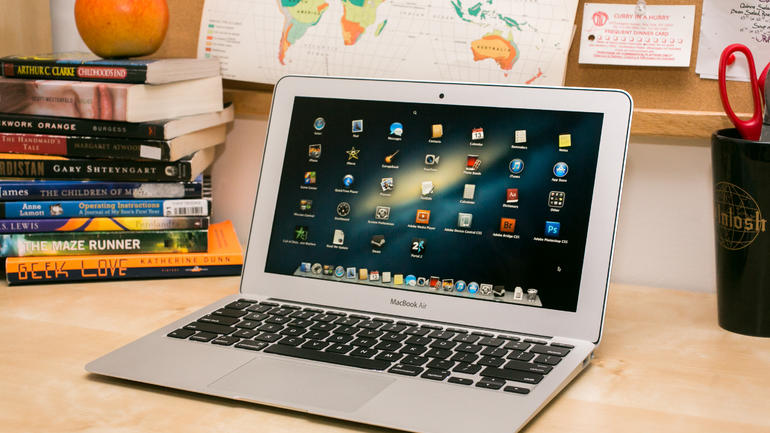Tag Archives: internet
Cleansing Your Digital Footprint

We hear this all of the time: be careful what you post online. While some of us scoff at this recommendation, we need to heed this advice. While we may think that posting photos of our friend’s party from last weekend are funny at the time and display the college lifestyle, those photos could come back to haunt us years down the road.
Things that live on the Internet rarely ever die, after all. They can always be accessed in archives. Smartphones are changing the way we do things, and they certainly are changing the college experience. It wasn’t too long ago that I was on the other side of the desk, detailing my education and job experiences during interviews. Now, I own my own business and have to make hiring decisions, and I had to also do this during my previous jobs in the nonprofit sector. Trust me when I say this: potential employers do look at your social media accounts, websites and more. If you’re in a highly visible profession or want to be, such as public relations or other communication-based professions, your employers will look for your digital footprint even more.
Here are some ways to cleanse your digital footprint, according to The Balance:
-
Take off your full name, birthday and other personal information from your social media sites. And it’s never safe to post your mailing address. If you use your cell phone for business-related activities, still be mindful of posting it everywhere. Don’t put up too many personal photos, like of your pets, children and family and friends. Hackers could use those things against you. Don’t give them the bait.
-
Never post about when you’re on vacation. Sure, your friend may be feeding your dog, checking your mailbox and making sure your house is OK while you’re out of town, but it just begs people to invade your privacy — and your home.
-
You never know what the future holds. Avoid ranting on social media. It puts you in a bad light and typecasts you as the resident digital complainer, but it could also cause you a job in the future. If you complain about your cable television company on social media but apply for a job there two years down the road, your social media rant could honestly cost you the job.
-
Don’t show your full hand. You’ll want to keep a social media poker face. Don’t lament about your overbearing parents or talk about deep-rooted emotions. Don’t post your dirty laundry — or anyone else’s. If you need to talk with someone, consider chatting online with a mental health professional or reading through advice columns on Betterhelp.com. Keeping your personal feelings away from social media can help you avoid backlash and unnecessary drama. Plus, you will be working on improving yourself and your digital image.
-
Put things you want people to see. Create a LinkedIn profile, blog, Google account and more that highlight your job history, skill sets and other communications about you and your career and personal brand. Be authentic in your communications but be strategic. Limit your car and gym selfies, which can damage your credibility. Did you just get a new Nintendo Switch or piece of workout equipment? Don’t brag about what you have or invite people in your home to steal what you have worked hard to get for yourself.
In today’s digital age, all of us have our own personal brands online. Stay true to yourself but always be mindful of what you post.
7 Reasons Why Students Need Technology
With access to technology that we never dreamt possible, the future looks bright for education. The younger generation can enjoy more learning tools than ever before and an infinite database of information. From smartphones to tablets and the internet, these resources can enhance learning in the classroom whilst being enjoyable. Here are seven reasons why students need technology to boost development and future career prospects.
Engaging
Students enjoy technology and find it interesting to use the latest gadgets and software. This engagement creates a happier classroom environment, where the students enjoy time spent in the classroom. This makes them more apt to learning and taking on information.
Practical
Technology continues to change the way we live from how we connect with others, to our work, play and socializing. As we become more dependent on this tech, it’s essential for the younger generation to become more proficient at using it. It provides the foundation for real world success, helping them to prepare for future careers.
Transferable
Using devices such as the touchscreen tablet have been proven as an effective aid for motor skill development. Requiring hand–eye coordination, this can transfer over into fields in the medical profession, such as surgery, and other fields such as engineering and aviation.
Self-development
If you’re more adept at using technology you’ll be more inclined to use it for self-development. With an endless choice of apps available, you can continue learning out of the classroom. Puzzle games or those which stimulate problem solving will improve attention span and strengthen memory processes.
Knowledge
The internet provides limitless access to information at the click of button. This provides the opportunity for self-directed learning where a child is responsible for seeking out credible and up-to-date sources. Whether they’re learning about History, Geography or Languages, people can now soak up more information than ever before.
Convenience
Digital textbooks are now replacing the traditional books, and this means no more heavy bags full of books. Not only is it safer for a person’s posture and back, these digital alternatives store a huge selection of books which are constantly updated, providing the most relevant information.
Safety
Whilst using mobile devices and connecting to broadband, teachers can provide information on safe browsing. This form of supervision ensures appropriate use of the internet and mobile phones, and teaches students how to avoid blacklisted websites. They also learn how to overcome technical issues and improve service coverage. Learning how to solve these problems and become more tech savvy should help them in later life.
There’s never been a greater opportunity for better learning in the classroom. In this new era of technology, it’s clearly important for colleges to adopt these tools and integrate them into everyday use. This platform can provide greater opportunities for success and more fulfilment for students.
Image by US Department of Education, used under Creative Commons license
The Best Laptops for Students in 2015
Computers are vital for students these days, but the need to spend less while getting the best possible performance is stronger than ever. Many are looking to acquire ultrabooks, which combine a light body with solid state drives (SSD’s) for a computer that is tougher, faster, and more quiet than laptops with normal hard disk drives (HDD’s).
The latter type of laptop is also getting smaller, though there are limits on how small they can get, due to technical issues with respect to how hard disk drives operate. Which of these small units are the best laptops for students in 2015? Check them out below…
You just need to get on the internet: Chromebook
These days, more functions that used to be handled by applications on your computer are being moved to the cloud. From word processing to games, most only need to access the internet to get work done or relax.
It is this cultural shift that the folks at Google are counting on, as they have entered the PC market in recent years with the Chromebook. Lacking the bells and whistles of its competitors (no CD/DVD drive for example), this sleek unit is the best option of those looking to spend the minimum on a computing system, as they can cost as low as $200 and no more than $400. They are also easily carried around to class or thrown in a backpack, and they usually get good battery life.
Google does not manufacture these computers, instead having companies like HP and ACER construct the units while they supply the operating system that runs the ultrabook.
You want a unit that can handle most tasks at a cheap price: Asus Vivobook X200LA
If you plan to use your ultrabook to download and listen to music, use applications like Microsoft Word to write term papers, or binge watch shows like the Walking Dead, you’ll need to move up the price ladder in order to achieve this end.
Of all the ultrabooks that offer the computing power necessary to achieve all these goals, the Asus Vivobook X200LA is your best choice. To realize the greatest performance without blowing this ultrabook out of your budget range, it does employ an HDD instead of a SSD, but makes up for it with a touchscreen that emulates the best features of a tablet, while retaining a keyboard for when its time to get down to business. For no more than $500, this well-rounded unit can be yours.
You are an artistic type, or consider yourself too cool for school: Macbook Air 11
While the Macbook Air 11 is the most expensive machine mentioned in this article, the features that this beauty boasts makes it well worth paying the $800 to $1,000 it costs to acquire it. With nine hours of battery life, feel free to work on your creative arts essay from the comfort of your favorite cafe, without worrying about the availability of power outlets, and with 128 GB of SSD storage, the responsiveness of this computer will make you question why you ever owned a PC in the first place.
Do you think you have another candidate for the best laptops for students in 2015? Drop your contender in the comments below!
Online Distance Learning: Making Your Education Cheaper
Back in the 80s, it was possible to head off to university with just your government grant in your pocket and live for four years on a diet of student meals, intense study sessions and even more intense party nights (hey, everyone has to relax sometimes).
Jobs were reserved for post-university life, allowing you to focus on gaining the best classification and land a top position when you leave.
But those halcyon days are well and truly over. Tuition fees have trebled in the past four years, bursaries and student loans aren’t large enough to subsidize students and, for those from a poorer background, the world of university education is becoming little more than a pipedream.
Yet, there are much easier ways than packing off to campus and racking up an estimated £30,000 worth of debt on living costs, course materials, utilities and travel. Thanks to the rise of the internet, online distance learning has advanced to become just as effective as its brick-and-mortar counterpart.
The major advances of distance learning
Way back when universities were actually affordable, distance learning was like the wonky, accident-prone brother of “normal” uni.
You had to send off your application to learning providers, wait for what seemed to be aeons for course confirmation, then scour for materials in your local library or stay up until 2am to watch Open University learning programs and hope your essay topic arose.
Put simply, convenience was not key.
How landscapes shift. With the inception of broadband, distance learning has become arguably more convenient than having to rock up to a lecture at 9am or attend a two-hour seminar in the middle of the day.
Now, you can simply access the best online live class platforms for remote learning or ping off an email to access your course materials or chat to your tutor.
Learn when you want, where you want
More than this, the ethos of distance learning is flexibility, meaning that students can fit their learning around their work or family life. When you think about it, the traditional student lifestyle only suits one type of person – preferably young, without real ties to certain towns and able to study on a full-time basis, university molds around them like putty.
But if you’re holding down a family or working for 40 hours a week, regular visits to campus simply aren’t viable – and that’s where distance learning comes into its own.
Even the social aspect of online education is remedied via instant messengers, email and free video messaging services like Skype.
Indeed, better equipped courses kit their Virtual Learning Environments (VLE) out with tailor-made chatrooms to bring together everyone on one specific course for discussion and debates that will sharpen your learning on a course.
While you’ll still have to fork out for tuition, distance learning undoubtedly cuts down on the cost of course materials and allows for a flexibility that traditional universities couldn’t cater to.
So, if you want to live like it’s the 80s again, give a new type of learning a go.
Oops moment you want to avoid when involved in a video meeting…
When it comes to communicating with one another, human beings can be very awkward. Not all the time of course, but often enough someone says something or does something that just makes others feel uncomfortable. Depending on the means of communication, these instances can be incredibly awkward, slightly annoying or somewhere in between. Talking face-to-face is the most effective means of communication possible, but it’s also where people can mess up and cause discomfort for others. Alternatively, chatting online or texting doesn’t have nearly the same impact for the same transgression. Companies use things like CIPHR HR Software to lessen the awkwardness of communication with others while boosting productivity, but sometimes, good ole’ person-to-person interactions is the only way to get things done.
Face-to-face communication is the top of the hierarchy of potentially awkward situations, but video meetings can make a close second (phone calls are up there too, but at least an awkward silence during a phone call doesn’t entail actually seeing the other person). Video meetings and conferencing can be used for a multitude of different tasks, school, personal and business related. Yet awkward situations can arise in either instance. Avoiding uncomfortable situations while on a video call with friends or family is not usually a big deal (it’s mainly a personal desire to avoid the situation and most often doesn’t incur significant consequences). But committing an error in social custom, business etiquette or any other unwritten code of conduct while participating in a business meeting can have dire consequences.
What to Do If You Mess up
The fact of the matter is, you will make a mistake at some point; everyone does. Depending on the circumstances the initial mistake is often not the problem; the real problem usually comes from how the person who makes the mistake handles the aftermath. It’s important to put things in perspective, according to Psychology Today. Quite often, the mistake you made is not serious and chances are many people might not even notice it. But if someone does notice, you should remember that what’s done is done, and you can’t change the past. What you can do, however, is apologize, especially if what you did had any negative effect on the situation. In addition, laughing at yourself is a great way to ease the tension and set the other person at ease, as long as the circumstances are conducive to a laugh. Whatever you do, do not try to make excuses; most people will see right through them and this will make the situation worse by showing you to be unwilling to own up to your own mistakes. Of course, there are some gaffes you could commit that might be unfixable, period, especially if you’re in a business situation. But for the most part, as long as you think before you speak and don’t do anything that could be construed as offensive, any awkward situations created by your actions should be easy enough to laugh off or apologize away as long as you are sincere.
Avoiding the Situation in the First Place
While everyone is human and everyone makes mistakes, trying to avoid committing them in the first place is your best plan of action. When in meetings, either face-to-face or video conference via Blue Jeans Network, it’s incredibly important to hold yourself in a way that tells your bosses you are paying attention, listening and focused on what is being discussed, according to Today. Body language is incredibly telling, according to Nonverbal Group. Anywhere from 60 to 90 percent of communication is transmitted through nonverbal cues. This means that the way you move, your facial expressions, your hand movements, leg jitters and any other body movement can communicate your mood and interest in a conversation. This can be good or bad depending on multiple variables like who you’re talking to, what you’re talking about, how lenient that person is and plenty more. Self-control is important, so make sure you are capable of it. If you’re ever unsure of your ability to hold your own during a video meeting, then it can be useful to practice. It’s actually a very mature and responsible habit to practice speaking or acting for when you might be in an interview or video meeting. It may be clichéd, but practice does make perfect. It’s also incredibly important to keep calm; don’t let any small mistakes or your nerves distract you, and if you do make a mistake just get over it and move on, according to US News. Look directly into the camera. You can’t actually have eye contact through a video screen, but looking through the camera instead of the screen will show the other person you are intent, focused and interested. If you are participating in the meeting or interview from home, make sure you wear appropriate clothing; showing up on screen in a t-shirt is not a good idea. And above all, watch your language; not just swearing, but any slang or jargon that might be seen as either immature or overly casual will not help you at all.